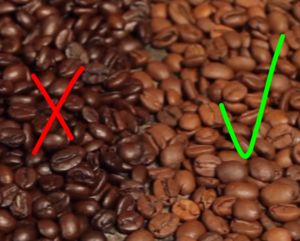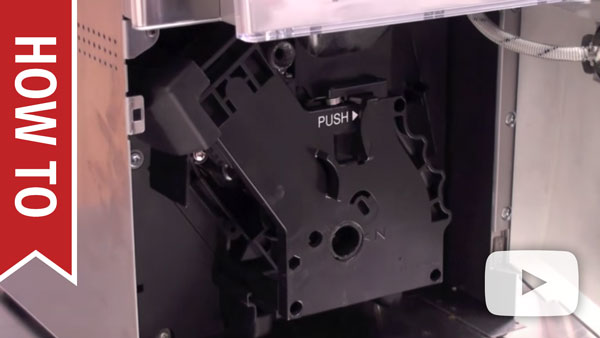Gaggia Babila/troubleshooting
From Whole Latte Love Support Library
No Crema or Bad Tasting Shots
Typically, issues with crema or the flavor of the shot do not indicate a malfunction of the machine. Instead, this indicates that an adjustment needs to be made in the brewing process or that different beans need to be used.
The type of bean that is being used is particularly important for super-automatic machines, because the built in burr grinders only accept certain types of beans. Another consideration is the roast of the bean, which greatly influences how much crema can be produced, as well as the flavor of the shot. Super-automatic machines are not compatible with oily, caramelized, or flavored beans. Properly stored and recently roasted beans are best. You can find more information on why bean selection and storage is important for super-automatic machines by watching the video below.
Appropriately adjusting the grinder is also important. Poor shots can also be the result of incorrect grind settings.
- If the shot is too bitter:
- The grind is set too fine. Try adjusting the grind to a coarser setting, typically indicated by a large dot symbol or higher number.
- If applicable, the aroma setting is set too high. Lower the aroma setting so that less coffee is ground per shot.
- The beans being used are over-roasted, and a lighter roast is needed.
- If the shot is too sour or weak tasting:
- The grind is set too coarse. Try adjusting the grind to a finer setting, indicated by a lower number. Whenever moving the grind to a finer setting it is important to make minor adjustments, and to only adjust the grinder while in operation.
- If there is little crema:
- The beans are probably stale and fresher beans need to be used.
- The grind setting does not match the drink that is being made. Smaller drinks such as an espresso require finer grind size; larger drinks such as a longo require a coarser grind.
- Oily or dark roasted beans are being used. These beans are not compatible with the unit, and are not suitable for espresso brewing. The oils and chemicals that are needed to produce a rich crema have been roasted out of the bean. Switch to a drier/lighter roast.
- Keep the machine properly cleaned and maintained for good tasting shots. Your grinder may need to be cleaned or calibrated, or you may need to descale your machine to remove any unwanted residues or flavors.
Difficulty Frothing
Wand Frothing Issues
If the machine has little to no steam flow through the steam wand, first check to make sure there are no blockages in the steam wand. Otherwise, an adjustment to frothing technique needs to be made. When manually frothing, technique is key. Tight microfoam will not be accomplished if the proper technique is not followed.
The following video shows how to properly froth with a manual style wand:
There are also some common mistakes made when manually frothing that should be avoided. The video below gives further details:
Carafe Frothing Issues
Before going through the following steps make sure to try all of the recommended Milk Carafe Maintenance steps have been done.
- If there is nothing coming out of the carafe at all:
- Check the carafe to make sure it is securely attached to the machine and that the machine recognizes the carafe is in place. To ensure this, you can remove the carafe and re-insert it.
- Make sure the carafe is properly assembled. Inspect the parts to make sure none of them appear broken, damaged, or missing. There is a diagram of the carafe disassembly on pp.43-45 of the machine manual. here.
- The machine may not be producing steam because of a thermostat issue. If the machine gives an E15 error code, or it gets stuck heating up the steam circuit, then the machine will need to be repaired.
- If the carafe is spitting or not producing foam:
- The machine is set to a low froth setting. Check the machine settings to make sure it is set to the maximum froth. There is also a milk setting, which should also be set to max. Press the list icon, followed by the check to enter the Beverage Menu. From there, you can select your different drink options and adjust their specific qualities. Milk Amount is listed here.
- A non-compatible milk is being used. The machine is designed for use with whole or 2% milk, so the best results will be achieved by using these varieties.
- Make sure the carafe is properly assembled.Inspect the parts to make sure none of them appear broken, damaged, or missing. There is a diagram of the carafe disassembly on pp.50-51 of the machine manual.
Flow Issues
The first place to start with any flow issue is cleaning the machine. Before going through these steps please make sure the machine is cleaned according to the Cleaning & Maintenance section above.
Poor Or No Flow Or E05 Error
If you are not able to get water to flow through the machine at all, or if the machine displays an E05 code, then something is blocking water flow through the machine. This issue typically indicates the machine is not being cleaned on a regular basis. Review the cleaning & maintenance rundown for this machine, and make sure maintenance is done at least as often as is suggested with the recommended product. Once flow is restored, even if it is minimal flow, a descaling should be done immediately.
- The water tank is not seating properly. Please remove the tank and reinsert it firmly. Make sure there are no beans or debris beneath the water tank preventing it from seating flush with the machine.
- If you are using an AquaClean water filter in the machine then it might be blocking the flow of water. Try removing the water filter and using the machine without it. If the machine works without the water filter, then the filter was blocking the flow of water. Keep the filter out of the machine for the remaining steps.
- Debris has been drawn into the system from the water tank. This kind of debris can get lodged in valves/water circuits and cause flow issues.
- Try cleaning the brew unit check valve using the instructions here.
- Your machine features an e-plus dial, which may be clogged with scale or coffee grinds. Restart the machine. When you hear the pump start vibrating start turning the dial back and forth over and over again. The e-plus dial is the knob located right above the coffee dispensing spout that controls how quickly coffee flows out of the spouts.
- If you have been able to restore some flow to the brew circuit, a brew unit cleaning cycle should be completed. The process can be found on pp. 49 of the machine manual.
- The machine may require a manual prime.
You may be able to manually prime your machine by accessing the technicians menu on your machine, which will allow you to run the pumps without interruption from any error codes. NOTE: If water does not begin flowing within thirty seconds of activating the pump, shut the pump off to prevent it from burning out.
No Flow From Steam Wand
Once the flow issue has been resolved the machine should be immediately descaled with the recommended product. Flow issues and blockages are typically due to lack of maintenance or excessive scale buildup.
- First set the machine to hot water mode. If the machine has a pannarello or turbo-frothing attachment on the wand remove it for the remaining steps.
- If the machine displays an E15 error code, or the machine gets stuck on the heating up screen, then there is a thermostat issue and the machine will need to be repaired.
- You should hear the pump start to vibrate. Once the pump is activated, hot water should begin to flow through the wand, however:
- If hot water flows through the wand, stop the machine from dispensing hot water and switch to steam mode. There may have been a piece of debris in the steam wand blocking the flow.
- If water does not flow through the wand then there may be a more severe blockage.
- Soak the wand in a mixture of descaler and hot water. Test flow using the hot water function again.
- Use a pipe cleaner to manually clean the inside of the wand. Only use a pipe cleaner with synthetic or plastic bristles; do not use one with metal bristles as it can damage the wand. Test the flow again.
No Steam Or E15 Error
- If the carafe works, but the steam wand does not, then do the recommended steam wand cleanings.
- If the steam wand works, but the carafe does not, then do the recommended milk carafe cleanings.
- If the machine gives an E15 error or is stuck on the heating up screen, then the machine’s thermostat is damaged and will require repair.
- If temperatures are not hot enough for the carafe there are a few things to try.
- The carafe may in fact be operating properly. The carafe was designed for use with a room temperature boxed milk. The machine is programmed to produce a temperature rise of 50-70 F°. Typical ending temperatures are around 125-135 F°. However, this is completely dependent on the starting temperature of the milk being used. If the milk is stored in a very cold refrigerator (e.g. a 33 F° refrigerator) the resulting temperature will only be about 100-110 F°. For hotter milk drinks, start with warmer milk, either by leaving it out for a little bit before making your beverage, or putting the milk in the microwave for about 10 seconds prior to adding it to the milk carafe.
- There are a few programming options which can be changed in order to increase the amount of steam that is injected into the carafe during frothing. Make sure the milk drink options are programmed to the highest temperature. This will also help to set the foam and milk options to max.
Reduced Or No Flow During Brewing
- If there is no flow while brewing specifically, then something is blocked along the brew circuit. Begin by running a descale of the machine using the recommended product. Scale buildup is the most common cause of flow issues. Descaling will most likely resolve the issue.
- If the machine is set to a really fine grind, the grinds can block the flow. Set the grind to a coarser setting and see if flow is restored. Leave the grind on the coarse setting for the remainder of flow testing.
- There may be an issue with the brew unit.
- First remove the unit and rinse it off with cold water. Do not use any sort of detergent or soap to rinse it off or necessary lubricant will be removed.
- Wipe down the brew unit chamber with a damp cloth to remove any leftover grounds. A microfiber cloth is best, to prevent any cloth fibers from remaining behind.
- Clean the check-valve. Here are the instructions to follow.
- Reinsert the brew unit and test for flow.
- This machine allows beverage length to be reprogrammed. Make sure it isn't set to the minimum brew length. If the machine is programmed to the minimum beverage length the machine may not dispense any coffee, or it may only dispense a few drops. Try reprogramming the machine to a longer length drink to see if it resolves the no flow issue.
- Check the brew unit to make sure it is lining up with the spout assembly and connecting with the spout assembly properly.
- If you are noticing a lot of brewed coffee or coffee sprayed inside the brew unit chamber then the brew unit o-ring may be damaged or out of place.
- Remove the brew unit and inspect the large red o-ring attached to the tamping assembly. Make sure it is clean, properly positioned, and not damaged.
- If the o-ring is broken or damaged it should be replaced. A brew unit o-ring can be purchased here.
- Your machine features an e-plus dial which may be blocked. Try brewing a shot and while the pump is activated turn the e-plus dial back and forth. This may clear up the blockage and restore flow.
- The dispensing spout may be blocked. Try very gently cleaning the dispensing spout holes with a toothpick to remove any blockages.
Have Flow But Getting No Flow Error
In some situations, you will be able to get flow through the machine for all functions, but the machine thinks there is no water flowing through. There is a device in the machine called a flow meter, and it tells the machine when water is flowing through or not. The device operates by having small fan-like blades spin when water passes through it. If those blades get stuck from excessive scale buildup or debris, then they will not spin. As a result, even though water is flowing through the machine, you will get a flow error.
If your machine uses a water filter, temporarily remove it from the water tank and add the recommended descaling product to the water tank. The descaler needs to work its way into the system to start dissolving the scale buildup in the flow meter. You may have to keep restarting the machine so that it can keep attempting to prime, which will draw the descaler/water solution into the system. If at any point you are able to clear the flow message then you will want to do an immediate descale of the machine. After you have descaled, run 4-5 tanks of plain water through the hot water function for the wand in order to ensure the system is completely free of debris.
Machine Is Leaking
From The Bottom
- Check the internal drip tray and make sure it is not overfilling. If the drip tray full indicator came on, and the trip tray was removed and reinserted but never emptied, it will reset the machine sensor and possibly result in the tray overflowing.
- The leaking is coming from the water tank chamber.
- If the water tank is not positioned properly it can cause water to continuously drain from the tank, even while the machine is turned off. This happens when the water tank is inserted far enough to open the release valve, but not far enough to seal with the intake line. This water can leak out from the water tank and end up on the bottom of the machine. This particular issue is usually indicated by lots of clear water leaking onto the counter or into the internal drip tray, even though the machine is powered off. Remove the water tank and make sure there isn't anything, such as coffee beans, which could be blocking the tank from seating properly and then firmly reinsert the tank into the machine and press firmly on it to make sure it creates a good seal with the intake line.
- If the machine only leaks while the water tank is attached, but is properly inserted, then the intake line may be broken or disconnected. This will require a repair.
- If this does not resolve the leaking, then the leaking may be coming from an internal component and the machine should be repaired.
From The Wand
If the steam wand is leaking while the machine is on and/or brewing, the steam valve is open inside the machine. It is likely that scale has built up inside the valve, and the buildup is holding the valve open. Try the following to resolve the leak:
- First begin by descaling the machine using the recommended descaling product.
- After descaling flush 4-5 tanks of plain water through the system using the hot water function for the steam wand. This will ensure any debris or scale buildup the descaling loosened is fully removed.
- If this does not work then the machine should be sent in for repair since the steam valve may need to be replaced.
From Dispensing Spout
If coffee is leaking around the spout assembly, or from the front of it, then it is not properly positioned on the machine. The spout assembly is designed to be removed for cleaning and to make room for larger beverage containers. When the spout is aligned incorrectly, coffee will flow through the machine improperly. This can cause coffee to leak around the spout, or even leak from the bottom of the front door, because the coffee is being redirected where it shouldn’t go. The dispensing spout should be flush with the very front of the square arm that it slides onto.
Machine Not Heating Or Powering On
No Power
- Make sure the machine is plugged into an appropriate power source.
- Do not use the machine on a surge protector. This machine has a high power draw, more than a typical kitchen appliance such as a refrigerator or a microwave. Surge protectors are typically not rated to handle the amperage this machine requires.
- Make sure the power cord is firmly inserted into the power socket on the machine.
- Try using the machine on a different outlet, and make sure the machine is the only appliance plugged into that outlet.
- Try testing another appliance on the same outlet.
- Make sure the power switches are functioning properly and not broken. If the machine isn't powering on try pressing and holding the power button in the on position to see if the machine turns on. If you are able to power the machine on this way then the power switch needs to be replaced.
- If the machine recently had a leak, had water spilled on it, or any other exposure to moisture then the machine may be shorting out. Try letting the machine sit unplugged for 48 hours to make sure there isn't a short caused by moisture.
No Steam Or E15 Error
- If you are getting no or little steam then there may just be a blockage in the steam circuit. Do the cleanings suggested in the section of this article which discusses steam wand blockages.
- Make sure to give the machine sufficient time to heat up. Even a machine that uses a rapid steam boiler will still take thirty seconds to a minute to be fully heated.
- Make sure that you are purging the steam line before frothing. Purging is an important process for any machine that has a steam wand. Since the steam leaving the boiler hits the cold room temperature wand it is going to condense back into water. Wait until there is mostly steam coming out of the wand and then stop the steam function. Now that the line has been purged you are ready to steam. Reactivate the steam function and begin frothing.
- If the machine gives an E15 error or gets stuck on the steam loading screen and the thermostat symbol never moves, then the machine has a broken thermostat and will require a repair.
Cold Shots or E14 Error
- If the machine is producing shots that are hot, but you would like them to be hotter, check the beverage programming menu. Make sure all of the drinks are set to brew at the highest temperature.
- Make sure you are using a preheated cup. Ceramic cups will sap a lot of heat from the shot resulting in a colder shot. Preheating the cups using the machine's hot water function will allow the cup a great deal more heat. Alternatively, you can brew into a paper, styrofoam, or other well insulated cup. This video explains the importance of a pre-heated cup during espresso brewing:
- If the shots are completely cold, or the machine is displaying an E14 error code, then there is a thermostat issue. Try restarting the machine to resolve the issue. If the error code continues to appear, then the thermostat is damaged and the machine will need to be repaired.
No Beans, Grinder Blocked, Or E01
All three of these issues share the same root cause. The grinder has become jammed with grounds or coffee residues. These issues are typically a result of incorrect beans being used in the machine. This machine is not compatible with oily, dark roasted, caramelized, or flavored beans. Use of these beans can cause permanent damage to the machine that is not covered under warranty. These beans can be identified easily. They will be shiny and feel slippery or sticky. Dry beans that are appropriate for the machine will look dull and feel rough. This machine does not have a user serviceable grinder so it is very important that the correct beans are used. Follow these steps to fix the behavior:
- Remove all of the beans and set them aside.
- Move the grinder adjustment dial all the way to the coarsest setting.
- Use a vacuum to thoroughly clean out the grinder. In particular vacuum down in the chute where the beans feed into the inside of the machine.
- Add beans back into the machine. The beans must be dry beans. Do not add incompatible beans back into the unit. Make sure the grinder is still set to the coarsest setting.
- Test the machine to see if it can successfully brew a shot. If it successfully brews, run 2-3 more shots on this grind setting so that we can be sure the system is free of the old coffee grounds.
- Once the machine is functional on this setting you can begin adjusting the grind to your preferred setting. Make small, one-tick-at-a-time adjustments, and be sure to brew shots in between. This will prevent the machine from jamming again.
Continuous Empty Grounds Error
If the “empty grounds drawer” or “empty drip tray” message will not clear, then one of the drip tray sensors may be malfunctioning. This can happen if the spout on the front of the machine is improperly positioned, causing brewed coffee to spray inside the door where several electronic sensors are located. If these sensors get wet, they can temporarily short out, or they may be permanently damaged and require repair. Follow the steps below to resolve the issue.
- First, you should review your spout alignment.
- Make sure that you are emptying the grounds drawer/drip tray while the machine is turned on and out of standby. The machine will not reset the counters for these sensors unless it is powered on. Once removed, wait fifteen seconds or so before reinserting.
- Remove the spout completely from the machine. It will pull straight forward for removal.
- Unplug the machine.
- Open the front door and prop it open. Leave the machine like this for at least 48 hours. If the sensor is wet but still operational, it needs time to dry out before the machine will function again. A small fan blowing on the back of the door will assist in drying the unit out.
- Reassemble the machine. Ensure that the brewing spout is perfectly aligned. Alternatively, it can be left off the machine and coffee will come out in a single stream instead.
- If the machine it still displaying the error message try emptying the grounds drawer and drip tray while the machine is on. If the message still does not clear after doing this then the drip tray sensor is damaged and the machine will require a repair.
Brew Unit Blocked, Stuck, or E03 or E04 Error Codes
The machine is sensing that the brew unit motor is working too hard to engage the brew unit. This is a fail-safe built into the machine to prevent itself from damaging the brew unit; the machine will stop working and display an error. This issue is typically resolved through normal maintenance.
- First restart the machine to clear the error message and reset the brew unit back to the home position so that it can be removed. If the machine is in an active rinse cycle do not try to remove the brew unit. The rinse cycle must be completed before the brew unit can be removed.
- Try running a blank bypass shot. To do this just run a normal bypass shot but do not add any coffee. You should just have plain water come out of the spouts. If the machine successfully completes this cycle then we know it's a coffee issue. Refer to the section of this article that discusses grinding issues.
- If this happened when you were using the bypass function specifically, then you may have added too much pre-ground coffee. The machine only accepts about a maximum of 8-9 grams per shot. The scoop that comes with the machine doses more than this. To make sure you are adding the appropriate amount take one level scoop of pre-ground coffee and remove a large pinch from it. This should about about 8 grams of coffee and should work in the machine.
- When the machine indicates that it is ready for use open the door to the brew unit chamber.
- Try removing the brew unit. If the brew unit does not come out easily, do not force it out. The brew unit is stuck in an engaged position and will need to be properly reset. Forcing it out of the machine can break the brew unit and possibly cause damage other parts of the machine. Follow the instructions in the video below to reset the brew unit before moving on to the next step. If the brew unit won't reset to the home position, the motor that manipulates the brew unit may be damaged, and the machine may require a repair.
- If the brew unit is easily removed then rinse it off with cold water and let it dry.
- The brew unit will need to be cleaned and lubricated.
- Reinsert the brew unit into the machine and try brewing a shot.
My Brew Unit is Squeaking While Brewing or Rinsing
If you hear a squeaking sound while brewing or rinsing, your brew unit o-ring likely needs to be lubricated. In some cases, your brew unit o-ring may need to be replaced. You can use Gaggia Food-Safe Lubricant or petroleum gel, such as Vaseline to lubricate the o-ring. Only a little bit of lubricant is needed.
The brew unit brews, as the name suggests, but, just as importantly, it's also responsible for tamping ground coffee into a consistent puck. Inside the unit are two tracks which should be lubricated every six months or so for best results in the cup. Watch the video on the right to get the low down on food safe lubricant and how to keep the brew unit functioning smoothly.
Too Much Steam/Milk Boiling
If you think your wand is producing too much steam, or your milk looks like it is boiling, then you may need to make an adjustment to your frothing technique. Boiling milk, or milk that is getting to hot before frothing is completed is an indication that incorrect frothing technique is being used. Review the section of this article that addresses frothing difficulties for more information.
If you have tried adjusting your technique and the wand still appears to be producing too much steam, then a steam test should be completed. Follow these steam test instructions.
If the machine is within the specified steam test range, then the machine is producing the correct amount of steam and an adjustment to frothing technique is necessary. Using a carafe that is chilled in a freezer before frothing is helpful for keeping the milk cooler for longer, allowing for more time to froth before the milk begins to scald.
Error Codes
| Error Code | Brief Description | Description | Solution |
|---|---|---|---|
| ErrorCode_01 | Grinder blocked | Grinder blocked: there is the absence of pulses from the grinder. In this case the C.A. It hangs in the instant in which the user asks the machine to dispense a drink made of coffee (only coffee beans). | Follow these instructions. |
| ErrorCode_03 | Brewing UNIT blocked work | Brewing unit blocked work: Occurs when the brewing unit can not move from work to the home position. | Follow these instructions. |
| ErrorCode_04 | Brewing UNIT blocked home | Brewing unit blocked home: Occurs when the brewing unit can not move from home to the work position | Follow these instructions. |
| ErrorCode_05 | Water circuit interrupted | Water circuit interrupted: occurs when the flow meter is broken, disconnected or It does not occur passage of water. In these cases, since the C.A. can not correctly read the pulses of water, enters alarm condition “CHARGING CIRCUIT” in the moment in which the user asks to dispense a product: if the “charging circuit” fails C.A. blocked. | Follow these instructions. |
| ErrorCode_06 | DC valve short circuit | DC Valve short circuit: occurs when one of the valves of the flute is shorted circuit. Such a problem may occur during dispensing of a product based on milk. | The unit will need professional repairs. |
| ErrorCode_10 | Coffee temp. sensor short circuit | Coffee temp. sensor short circuit: occurs when the temperature sensor coffee boiler is shorted. This error causes a blocking in C.A. to start-up. | The unit will need professional repairs. |
| ErrorCode_11 | Coffee temp. sensor open circuit | Coffee temp. sensor open circuit: occurs when the temperature sensor coffee boiler is not detected. The problem is due to the absence of the signal of the sensor and does not allow to determine the C.A. the actual temperature of the boiler coffee. At start up, the C.A. blocked. | The unit will need professional repairs. |
| ErrorCode_12 | Steam temp. sensor open circuit | Steam temp. sensor open circuit: occurs when the temperature sensor steam boiler is not detected. The problem is due to the absence of the signal of the sensor and does not allow to determine the C.A. the actual temperature of the boiler steam. At start up, the C.A. blocked. | The unit will need professional repairs. |
| ErrorCode_13 | Steam temp. sensor short circuit | Steam temp. sensor short circuit: occurs when the temperature sensor boiler steam is shorted. This error causes a blocking in C.A. to start-up. | The unit will need professional repairs. |
| ErrorCode_14 | Boiler coffee timeout | Boiler coffee timeout: occurs when no power coming to the boiler coffee, this does not reach the predetermined temperature within a time equal to 120 seconds. At start-up the AC, is continually on the screen HOLD FIRST TEMPERATURE, with the message “Warming up ...”, and after the expiry of the time Out to fault | The unit will need professional repairs. |
| ErrorCode_15 | Boiler steam timeout | Boiler steam timeout: occurs when no power coming to the boiler steam, this does not reach the predetermined temperature within a time equal to 120 seconds. | The unit will need professional repairs. |
| ErrorCode_16 | Brewing unit short circuit | Coffee boiler overheating: occurs when the temperature of the coffee boiler exceeds 150 ° C. | The unit will need professional repairs. |
| ErrorCode_19 | Zero crossing error | Steam boiler overheating: occurs when the temperature of the steam boiler exceeds 170 ° C. | Follow these instructions. If the error continues, the control board may be malfunctioning and the unit will need professional repairs. |
| ErrorCode_20 | Boiler coffee overheating | Brewing unit short circuit: occurs when the supply of the complete group has in short circuit. | The unit will need professional repairs. |
| ErrorCode_21 | Boiler steam overheating | Zero crossing error: occurs when the C.A. It does not detect the signal zero crossing. | The unit will need professional repairs. |