Gaggia MDF
From Whole Latte Love Support Library
Revision as of 13:44, 18 March 2016 by Giordo (Talk | contribs) (Created page with "The Gaggia MDF is an [https://en.wikipedia.org/wiki/Burr_mill#Coffee_grinders electric burr grinder]. {{Description-Table-MDF}} == Machine Description == The Gaggia MDF is a...")
The Gaggia MDF is an electric burr grinder.
| Gaggia MDF |
|---|

|
| Manufacturer: Gaggia |
| Model Name: MDF |
| Type: Burr Grinder |
Contents
Machine Description
The Gaggia MDF is a home coffee bean grinder that uses commercial quality burrs.The machine also features a dosing chamber for measuring out coffee.
Basic Usage
Cleaning & Maintenance
Burr Cleaning & Calibration
The grinder should be taken apart for cleaning and calibration every 25 lbs of coffee or every 6 months, whichever comes first. The burrs will slowly move out of calibration with use, and coffee residues and grounds will collect over time and create stale flavors. Instructions for cleaning and calibrating the grinder are shown in the video below.More specific instructions for the MDF in particular can be downloaded here.
Cleaning Dosing Chamber
The dosing chamber should be cleaned out daily after the machine is finished being used for the day. This will prevent old coffee grounds from building up in the chamber, which can result in stale flavors forming. Brush down the dosing chamber and then clear out the grinds by pulling on the lever until the dosing chamber has been completely emptied.
Troubleshooting
Machine Not Powering On
- First plug the machine into another outlet. Make sure the machine is the only device on the outlet, and that the outlet works with other appliances.
- Try backing out the grind to a coarse setting. If the burrs are too close together they will not be able to move.
- If the machine still is not working then there may be a loose wire or a fuse has blown and will need to be replaced. If the fuse has blown it is typically because the machine experienced a power surge or was mishandled. If the burrs are too close together, or and adjustment is made in the finer direction while the machine isn't running, it can cause the burrs to seize and the motor to strain and overheat causing the fuse to blow.
- Remove the bottom cover of the grinder, part 2 on the diagram. To remove the cover remove the four screws on the bottom, listed as part 38 on the parts diagram. Older models use regular T10 Torx screws, while newer models will use a T10 Security Torx screw style.
- You will be able to access the motor once the cover is removed. Check to make sure the terminals on the motor and the power switch have wires attached to them.
- Unclip the circuit board from the motor by pulling the circuit board down towards the bottom of the grinder, then pressing outwards slightly on the white retaining clip that sits just above the board on the left side when the board is on top of the motor. The whole board will come out of the bracket, and you can rotate it to better access the fuse.
- Using a flat head screwdriver, give the screw cap on the fuse holder a slight turn, and it should release. The fuse will be in the small holder under the cap.
- Next inspect the fuse to see if it burned out. The fuse is attached to the circuit board on the side of this motor, listed as part 6 on the diagram. The fuse looks similar to a Christmas tree light fuse. Remove the fuse from the circuit board; it will simply slide out. Hold the fuse up to light. There should be a thin filament running through it. If the wire is broken or not present the fuse will need to be replaced. You may also notice burn marks on the fuse if it is broken.
- A replacement fuse can usually be purchased through an electronics store such as Radioshack. They have the fuse listed as part number 2701052 in their system. Make sure it is the 2.0 Amp 250V fast acting type.
- Reassemble the grinder and make sure the grind is set to the coarsest setting. Add beans back in and test the machine.
- If the beans grind correctly on this setting slowly move the grind setting to the desired position. Only adjust the grind size while the grinder is running or you risk jamming the grinder or blowing out the fuse again.
Motor On But Beans Won't Grind
If you hear the motor activating but there is nothing being ground, then the burrs are blocked. Make sure not to use oily, caramelized, or flavored beans in the grinder if you are going to be using the grinder for an espresso grind. These types of beans have a lot of sticky residues that can cause jams. Damage caused by use of these beans is often not covered under warranty.
- If the machine is set to a very fine grind, then the burrs may be touching each other. Back the machine off to the coarsest grind setting and see if it's able to grind.
- If the machine is able to grind on this setting, then the burrs were most likely too close together, or the grinder was adjusted when it was off. Try moving the grind back down slowly while the grinder is running. Adjustments should only be made while the grinder is running to prevent jams. Do not set the grind too fine; if the grind is in the Turkish range, like baby powder, then it is set too fine and the machine could jam again.
- If the machine is not able to grind on this setting, then there is a more serious jam. Please refer to the cleaning and maintenance icon above for instructions on burr cleaning and calibration. Once the grinder is cleaned and calibrated, it is important that the machine is set to a coarse grind before using it again. Setting the grind to a fine grind can cause it to jam again.
Grinds Coarse/Inconsistent
- If the machine is on a fine setting and the grinds are still coarse, or if the machine is producing grinds of all different sizes, then the grinder is out of calibration or needs to be cleaned. Please refer to the cleaning and maintenance icon above for instructions on burr cleaning and calibration.
- Oily, caramelized, or flavored beans can cake up on the burrs and push them out of calibration, so these beans should be avoided.
- Additionally adjustments to the grind fineness should only be made while the grinder is running. Moving the burrs closer together for a fine grind will cause them to press against any bean fragments or grinds already in the grinder.
- If the burrs are moving, those fragments get ground up and brushed aside.
- If the burrs aren't moving, then they will press into those fragments and cause the burr to get pushed out of alignment.
- Additionally adjustments to the grind fineness should only be made while the grinder is running. Moving the burrs closer together for a fine grind will cause them to press against any bean fragments or grinds already in the grinder.
- If the grinder is older, or if something was put through the grinder that is not meant to be put in it, the burrs may be worn out. If cleaning and calibrating the grinder is not resolving the behavior then it may be time to replace the burrs.
Dosing Lever Loose
If the the dosing chamber does not engage when you pull the lever, or the lever doesn't retract by itself when you pull it, then the spring may be loose or broken, or another part inside the dosing assembly is broken. These instructions will show you how to access the bottom portion of the dosing assembly to check for broken parts and make sure the spring is properly positioned follow these directions.
Diagrams & Manuals
| Gaggia MDF | |
|---|---|
| Electrical Diagram: | 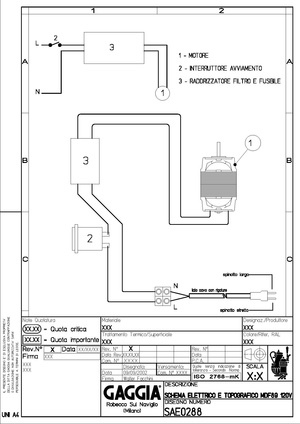
|
| Machine Manual: | 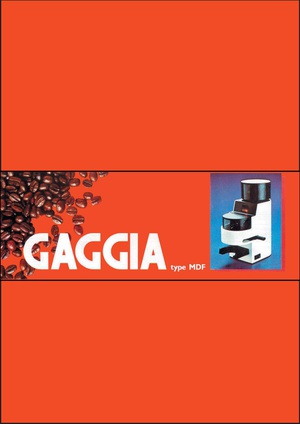
|
| Parts Diagram: | 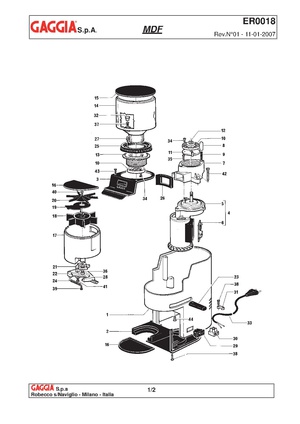
|
| Service Manual | Not Available |
| Startup Guide: | Not Available |
Specifications
| Basic Specs | |
|---|---|
| Width: | 4.5 in. |
| Height: | 13 in. |
| Depth: | 8.5 in. |
| Weight: | 10 lbs. |
| Watts: | 120 |
| Volts: | 120 |
| Usage | |
| Description: | Grinding Coffee Beans |
| Grind Selection: | All Grinds |
| Recommended Application: | Home |
| Components | |
| Grinding Method: | Burr |
| Drive System: | Direct Drive |
| Burr Type: | Flat |
| Burr Material: | Stainless Steel |
| Burr Size: | 50 mm. |
| Housing | |
| Clearance Height For Portafilter: | 4 in. |
| Built-In Tamper: | No |
| Housing Materials: | Plastic |
| Bean Hopper Material: | Smoked Plastic |
| Removable Hopper: | Yes |
| Dosing Chamber Material: | Yes |
| Frame: | Plastic |
| Capacity | |
| Bean Hopper Capacity: | 10 oz. |
| Doser Cpacity: | 8 oz. |
| Dispensing | |
| Dosing Options: | Doser |
| Portafilter Compatibility: | Commercial Style |
| Controls | |
| Number Of Grind Settings: | 34 |
| Programmable Grinding: | No |
| Type Of Control: | Rotating Housing |
| Display Type: | Analog |
| Programmability Type: | Manual |
| Type Of Control Switches: | Rocker |
| Grind Setting Controls: | Stepped |
| Performance | |
| Temp Grounded Coffee (4 oz.): | 80 F° |
| Sound No Beans: | 74 Db |
| Sound With Beans: | 80 Db |