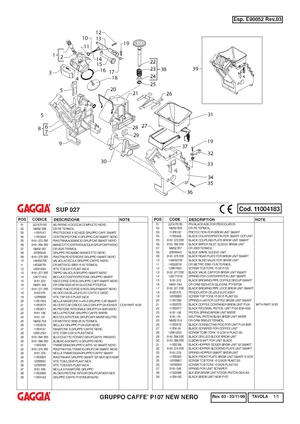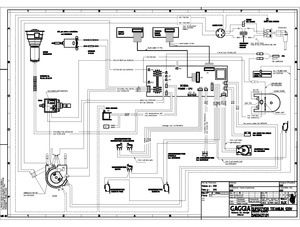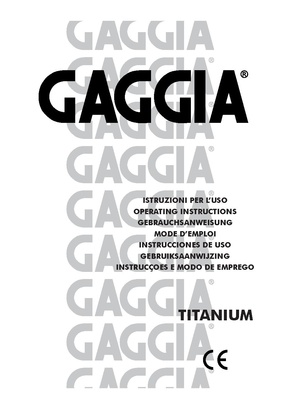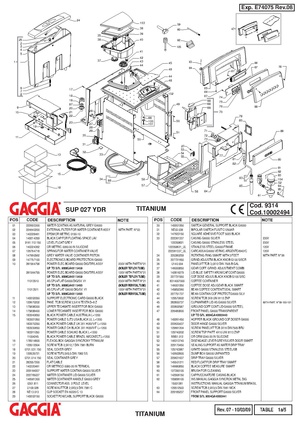|
|
| Line 1: |
Line 1: |
| − | {{Getting-Started | + | {{Diagrams-Manuals |
| − | |brand = Rocket | + | |brand = Gaggia |
| − | |machine_type = Prosumer | + | |machine_type = Super-Automatics |
| − | |product_banner = [[File:Wiki_ProductPageBanner_1200x175_RocketR60V_v1.jpg|link=]] | + | |product_banner = [[File:Wiki_ProductPageBanner_1200x175_GaggiaTitanium_v1.jpg]] |
| − | |product_page_title = Rocket R60V | + | |product_page_title = Gaggia Titanium |
| − | |page_type = troubleshooting | + | |column_1 = [[File:TITANIUM_Brew_Unit_Parts_Diagram.pdf]] |
| − | |section1 = Flow Issues
| + | |doc_title1 = Brew Unit Parts Diagram |
| − | |anchor1 = Flow Issues
| + | |column_2 = [[File:TITANIUM_Electrical_Diagram.pdf]] |
| − | |section2 = Machine is Leaking
| + | |doc_title2 = Electrical Diagram |
| − | |anchor2 = Machine Leaking
| + | |column_3 = [[File:TITANIUM_Machine_Manual.pdf]] |
| − | |section3 = Machine Not Heating Or Powering On
| + | |doc_title3 = Machine Manual |
| − | |anchor3 = No Heat or Power
| + | |column_4 = [[File:TITANIUM_Parts_Diagram.pdf]] |
| − | |section4 = Portafilter Handle Not Fitting On Machine
| + | |doc_title4 = Parts Diagram |
| − | |anchor4 = Portafilter Not Fitting
| + | |column_5 = |
| − | }}
| + | |column_6 = |
| − | ----
| + | |
| − | ===Flow Issues===
| + | |
| − | | + | |
| − | The first place to start with any flow issue is cleaning the machine. Before going through these steps please make sure the machine is cleaned according to the [https://wiki.wholelattelove.com/Rocket_Espresso_R_60V/cleaning_and_maintenance Cleaning and Maintenance Page].
| + | |
| − | | + | |
| − | {{Troubleshooting-Prosumer-No-Steam-PID
| + | |
| − | |hls_reset_instr = <br />
| + | |
| − | [[File:ROCKET ESPRESSO R 60V Steam High Limit.png|300px|right|The high limit switch is circled in red; the red button in the center is the reset.]] | + | |
| − | :* First unplug the machine, let it cool off, and then remove the casing.
| + | |
| − | :* The high limit switch can be found on the steam boiler on the right hand side of the machine once the casing is removed.
| + | |
| − | :* To reset the high limit switch press on the red reset button in the center of the high limit switch several times.
| + | |
| − | }}
| + | |
| − | <div style="visibility: hidden;">
| + | |
| − | ----
| + | |
| − | </div>
| + | |
| − | {{Troubleshooting-Prosumer-Brew-Blocked
| + | |
| − | |grouphead_instr = [https://wiki.wholelattelove.com/images/3/3f/ALL_MODELS_Cleaning_and_Backflushing_Grouphead.pdf Instructions for cleaning the grouphead can be found in this document.]
| + | |
| − | |backflush_instr =
| + | |
| − | {{Content-Columns
| + | |
| − | |column_1 = Instructions for backflushing the machine can be found in this video:
| + | |
| − | |column_2 = [[File:Wiki-YT-BackflushingYourEspressoMachine.jpg|center|link=https://www.youtube.com/watch?v=k1Vkfj83uyg]] | + | |
| − | |media_caption = Maintaining Your Espresso Machine - Backflushing | + | |
| − | }}
| + | |
| − | }}
| + | |
| − | | + | |
| − | | + | |
| − | {{Troubleshooting-Prosumer-No-Hot-Water-PID
| + | |
| − | |hls_reset_instr = <br /> | + | |
| − | :* First unplug the machine, let it cool off, and then [[#Removing The Case|remove the casing]].
| + | |
| − | :* The high limit switch can be found on the steam boiler on the right hand side of the machine once the casing is removed. [[File:ROCKET ESPRESSO R 60V Steam High Limit.png|300px|right|The high limit switch is circled in red; the red button in the center is the reset.]]
| + | |
| − | :* To reset the high limit switch press on the red reset button in the center of the high limit switch several times.
| + | |
| − | }}
| + | |
| − | <div style="visibility:hidden;">
| + | |
| − | ----
| + | |
| − | </div>
| + | |
| − | ====No Flow At All====
| + | |
| − | | + | |
| − | {{Troubleshooting-Prosumer-No-Flow-At-All
| + | |
| − | |socket_style = Yes | + | |
| − | |sensor_instr = The tank's level sensor is not compatible with reverse osmosis or zero waters because of their lack of mineral content. The sensor depends on minerals being in the water to pass an electrical signal which tells the machine that water is present in the tank. Waters that don't have enough mineral content will not be able to pass this electrical signal, so the machine will not think water is present.
| + | |
| − | }}
| + | |
| − | ----
| + | |
| − | | + | |
| − | ===Machine Is Leaking===
| + | |
| − | | + | |
| − | {{Troubleshooting-Prosumer-Bad-Gasket
| + | |
| − | |gasket_instr = [https://wiki.wholelattelove.com/images/9/90/ALL_MODELS_Changing_The_Group_Gasket.pdf Instructions for replacing the gasket can be found in this document]. | + | |
| − | }}
| + | |
| − | | + | |
| − | ====From The Grouphead====
| + | |
| − | | + | |
| − | There may be a broken or dirty o-ring or valve inside the grouphead assembly. Instructions for cleaning an E-61 style grouphead can be found [http://coffeetimex.wikidot.com/e61-group-servicing here].
| + | |
| − | | + | |
| − | {{Troubleshooting-Prosumer-Bottom-Leak
| + | |
| − | |water_source = Reservoir | + | |
| − | |plumbed = Yes | + | |
| − | |drain_line = Yes | + | |
| − | }}
| + | |
| − |
| + | |
| − | {{Troubleshooting-Prosumer-Top-Steaming
| + | |
| − | |steam_adjust_style = PID
| + | |
| − | }}
| + | |
| − | | + | |
| − | {{Troubleshooting-Prosumer-Wand-Leak}}
| + | |
| − | ----
| + | |
| − | ===Machine Not Heating Or Powering On===
| + | |
| − | | + | |
| − | {{Troubleshooting-Prosumer-No-Power}}
| + | |
| − | | + | |
| − | {{Troubleshooting-Prosumer-Brew-Cold
| + | |
| − | |temp_adjust_style = PID
| + | |
| − | |pid_adjust_instr = Instructions on how to adjust the PID can be found in the section of this article that discusses [#Adjusting The PID]adjusting the PID].
| + | |
| − | |hls_instr = <br />
| + | |
| − | :* First unplug the machine, let it cool off, and then [[#Removing The Case|remove the casing]].
| + | |
| − | :* The high limit switch can be found on the brew boiler on the left hand side of the machine once the casing is removed, behind the control board.
| + | |
| − | :* To reset the high limit switch press on the red reset button in the center of the high limit switch several times.[[File:ROCKET_R_60V_High_Limit_Brew.png|200px|right|The high limit switch is circled in red; the red button in the center is the reset.]]
| + | |
| | }} | | }} |